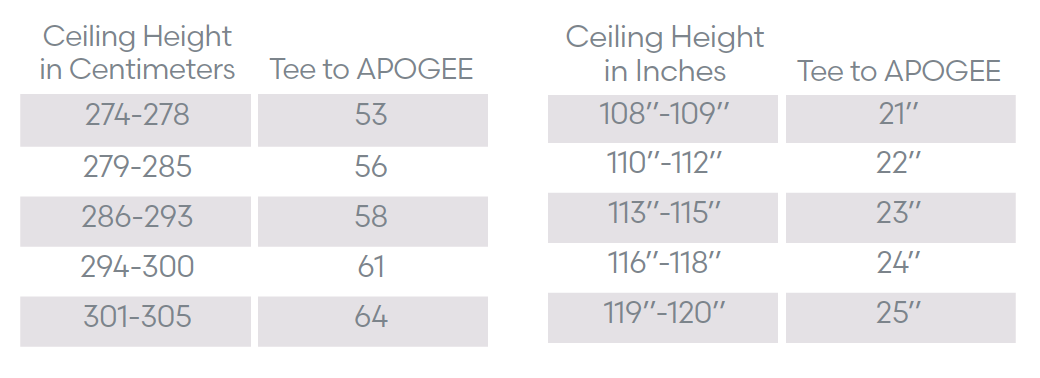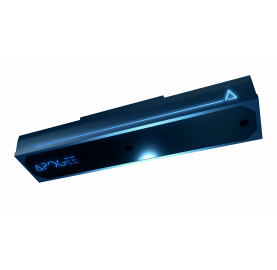



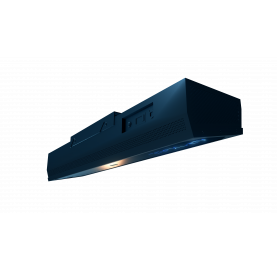
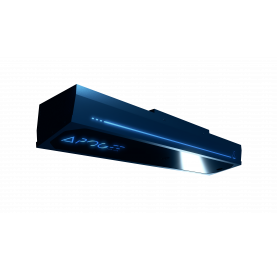


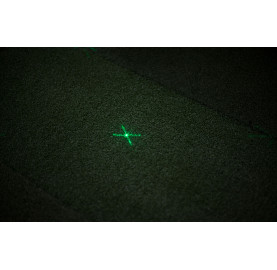



APOGEE
- The Newest Camera-based Launch Monitor from TruGolf -
APOGEE is a launch monitor that measures Ball and Club data. Built with a new array of vision algorithms called INSTANT IMPACT, the system does not require marked balls or clubs.
INSTANT IMPACT and APOGEE’s onboard processor provides a lag-free gameplay experience, erasing any gap between ball-strike and ball flight.
! Seeing Is Believing !
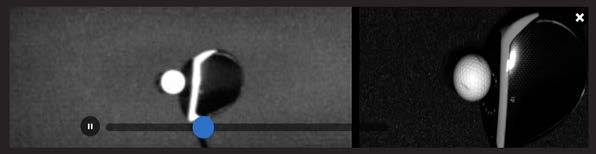
View, re-view, scrutinize, and brag about every shot with APOGEE’S Point of Impact interface.
Point of Impact (POI) provides a slow-motion, scrubbable, video playback of your club’s action through the ball.
You Do All The Talking. APOGEE’S Got The Rest.
The “Hey APOGEE!” Voice command allows users to navigate gameplay and adjust settings inside E6 CONNECT. Less time on the computer, more time for practice swings.
You can ask APOGEE to help you read a putt, show you the trouble around that sharp dog-leg, change the weather to something a bit more dramatic for the tie-breaker, or tee up a breakfast ball... again.
Every APOGEE unit ships with:
- APOGEE Launch Monitor
- Calibration Template
- 1,80 m Power Cable
- 15,00 m Network CAT6 Cable
- USB to CAT6 Network Adapter
- E6 CONNECT Product Key with 27 course lifetime license and 1 Year Expanded !!!
- Instruction Bundle
- Laser Level
- Mounting Hardware & Screws
- Ceiling Mount
APOGEE can be added to existing structures, cages, studios, etc., allowing for cost-effective retrofitting.
OPTION:
- Assistance at installation ASSISTANCE
- Installation by The Experts KNOW MORE ?
Do you have a question? A tailor-made offer? Need more information? Contact The Experts
APOGEE Control Center
APOGEE was designed to maximize accuracy, and minimize work. The APOGEE control center (ACC) contains a diagnostic dashboard,
an automatic self-calibration procedure, and intuitive troubleshooting tools.
APOGEE intuitively and immediately connects to your computer, and dynamic LEDs clearly indicate device and connection status.
A single user can easily manage installation, from unboxing to, “Hey APOGEE. Show me my scorecard.”

We made APOGEE to be the easiest-to-own Launch Monitor on the planet. The APOGEE Control Center (ACC) gives users the most advanced and
user-friendly device management tools available on the market.
- The Calibration Wizard automates calibration and makes set up easy
- Firmware Update Control
- Quick Reboots
- Easy Factory Reset
- User Preference Dashboard
- Detailed Device Status and Diagnosis. The ACC shows live reads on connection status, internal temperature, and more.
- The ACC connects directly to our support department. Users can send data logs to TruGolf Support, stamped with the owner’s contact information.
Play It As It Lies
APOGEE uses an automatic Laser Indicator to draw an 20x25 cm Tee Box for players before every shot.
The Laser disappears as soon as the ball is at rest in a valid hitting location, demonstrating that APOGEE is ready to capture the shot.
Visual confirmation that users have positioned each shot in a readable location minimizes frustrating do-overs or uncaptured shots.
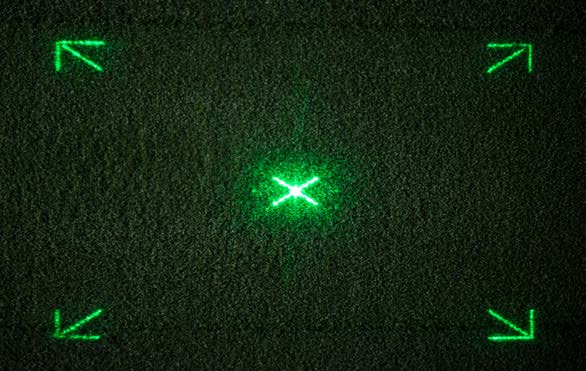


Mental Game
Device-side processing gives E6 CONNECT all the space it needs to play its best game—smooth, fast and fun.
Thanks to APOGEE’s high IQ, users can now connect to their device via Direct Network Connection (CAT6).
Physical Game 
- Standard 18-Month Limited Manufacturer’s Warranty.
- Each APOGEE system is designed, manufactured, and stress-tested in the USA.
- APOGEE protects its tech with a rugged bezel and an angled, easily replaceable faceplate.
Industry Standard Software Included

E6 CONNECT is the industry-standard simulation software for a reason. We recreate each of our courses with an eye for detail and an unmatched passion for all the places that make the greatest game great. The E6 Course Library is a living project, one that’s constantly expanding, acting as an open invitation for users to discover and immerse themselves in new golf destinations alongside our team of Professional Golf Nerds (PGNs).
E6 CONNECT proudly showcases:
- 27 World-Class Golf Courses
- Unique Driving Ranges
- Short Game Ranges
- Mini Games
- Different Modes of Play
- Unlimited Player Profiles and Online Statistic Tracking
INSTALLATION
APOGEE should be installed on a flat, level surface and has to be installed between 9’-10’. The APOGEE mount is threaded and can be attached to a universal projector mount for ceiling heights over 10’ in height. For secure installation, wooden backing is recommended. APOGEE has a fixed position Tee Box. Installation starts with YOU knowing where you want your Tee Box to be, and installing APOGEE in the correct position to accommodate it. Accuracy of APOGEE depends on an accurate installation.
1. To identify the centerline of your simulator, place reflective dots at the center of your Tee Box (desired hitting area) and the center point of your screen. Align the included laser level with the two dots to determine the centerline of your simulator.In the majority of simulators, this will be in the center of your space.
NOTE: If your mat is not centered in your simulator space, the centerline at the screen should match the offset of the mat.
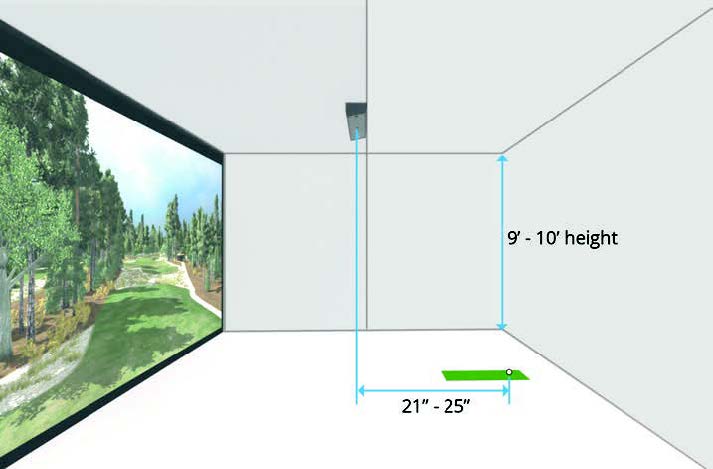
2. Measure the distance from the turf to ceiling and use the table below to find your “Tee to APOGEE” distance. Using your “Tee to APOGEE” distance, measure forward from the center of your desired tee location and place a mark on the floor with one of the included Reflective Dots. Using a plumb bob, place a corresponding mark with a pencil on the ceiling.